怎么申请Cloudflare Zero Trust (团队账户)免费使用,流量无限,且使用方式及其简单。
Cloudflare Zero Trust 是 cloudflare 推出的面向组织的VPN服务,50人以内可以免费使用,流量无限,且使用方式及其简单。 如果觉得申请太麻烦,可以留下你的邮箱,我添加到团队中,只需要看最后的使用部分即可。
- 点击
WARP Client后找到 Device enrollment, 点击 Manage进入设备准入配置,创建一个新的规则,如下保存,下面的规则是邮箱后缀准入方式
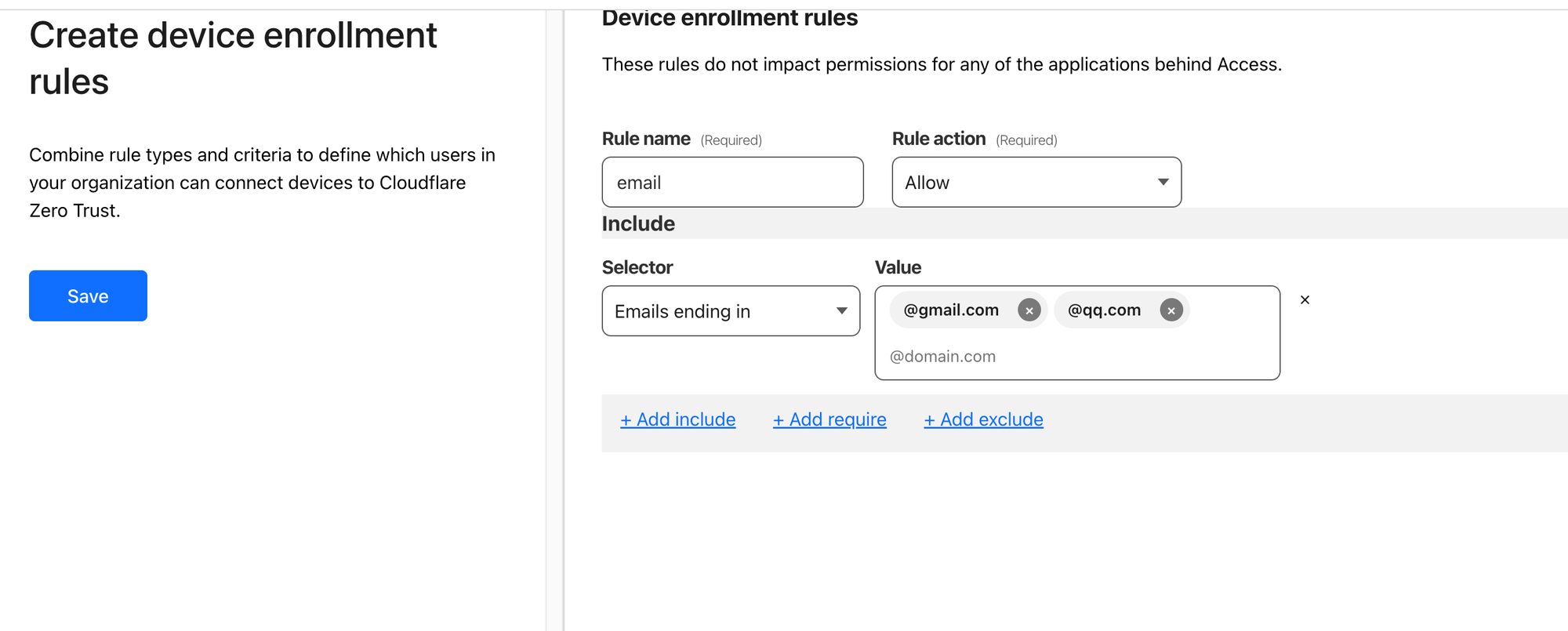
- 完成设备准入的配置返回后点击
WARP Client后找到 Device settings 点击Create profile配置规则
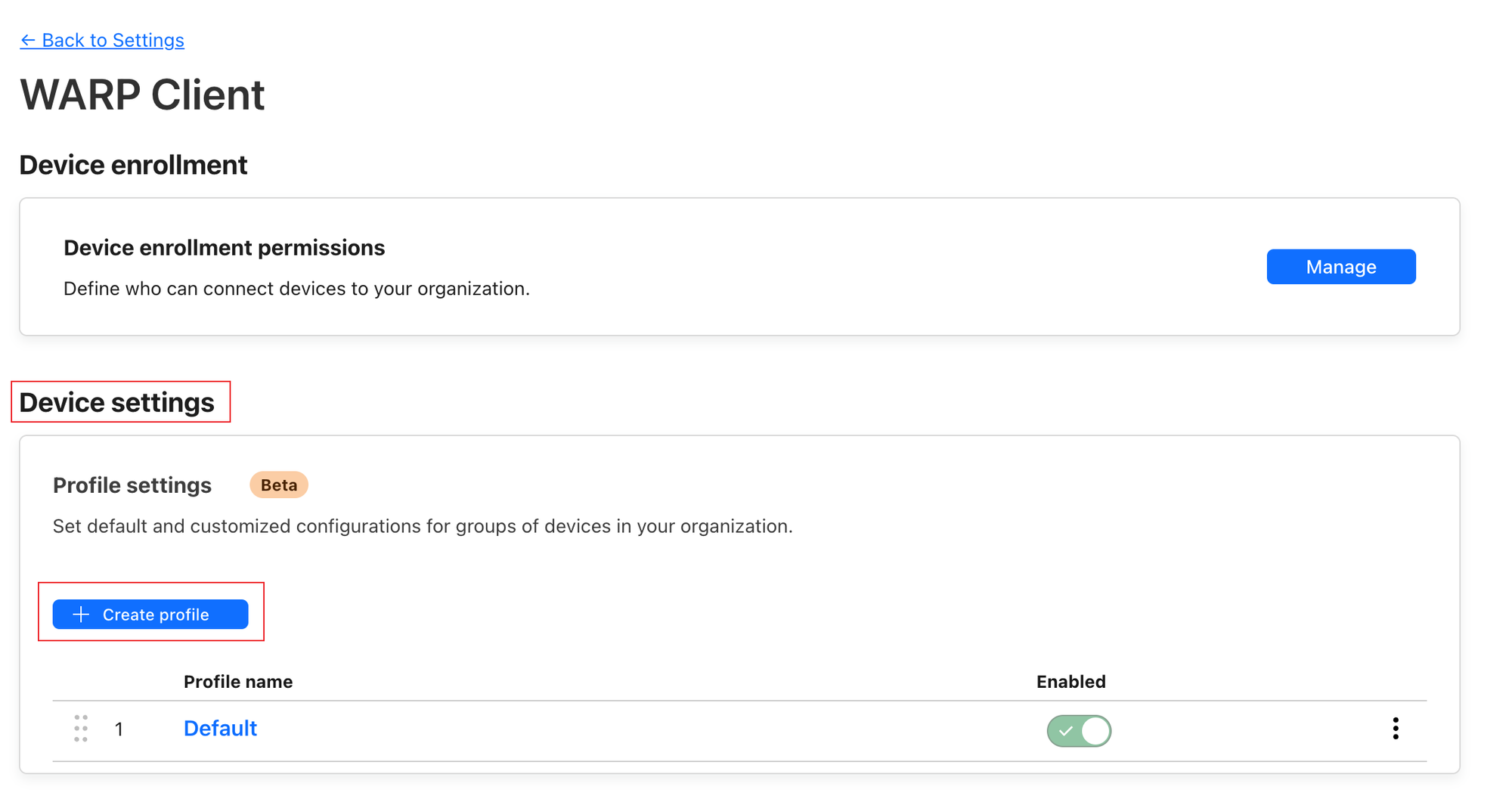
- 关于规则配置,主要说下第二步的
Build an expression,支持多种选择器,如邮箱、名称、操作系统等,并且操作符支持 is in match ,还支持 与 或 ,认证方式很灵活。
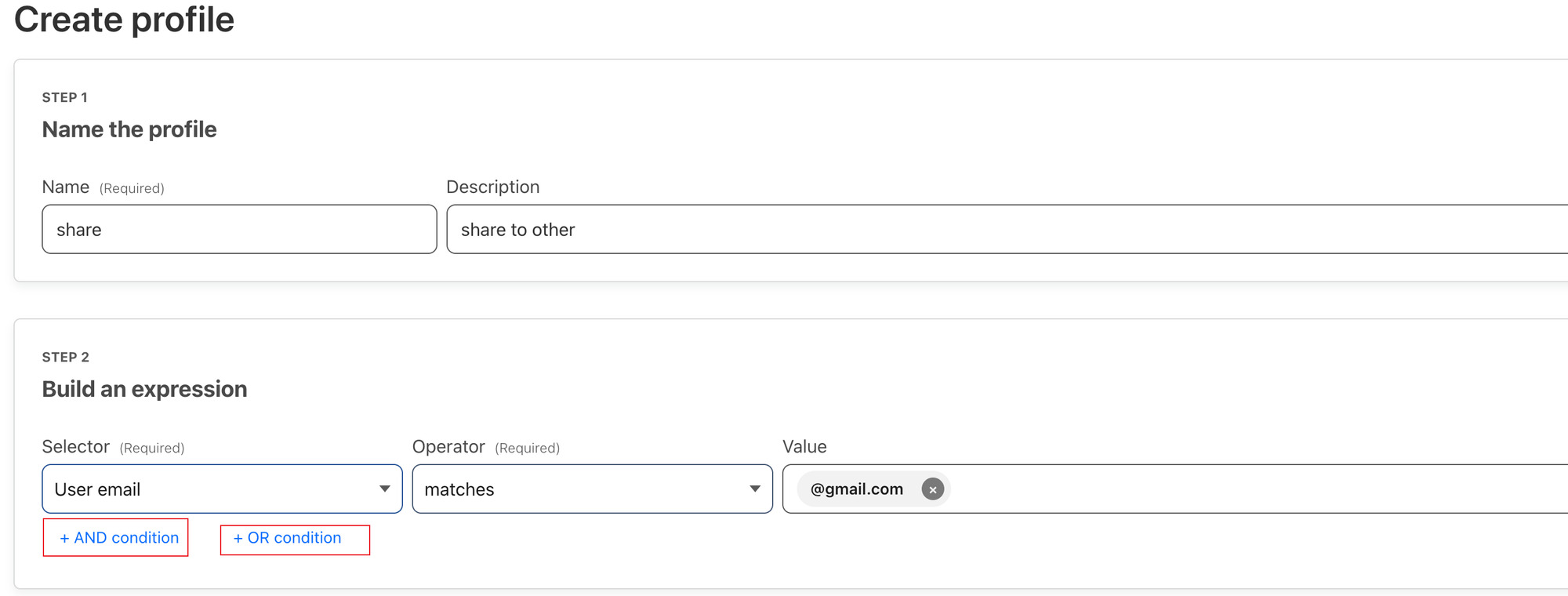
- 如果不想分享给其他人使用,建议Selector填写为
User emailOperator填写为isValue 填写为你自己的邮箱
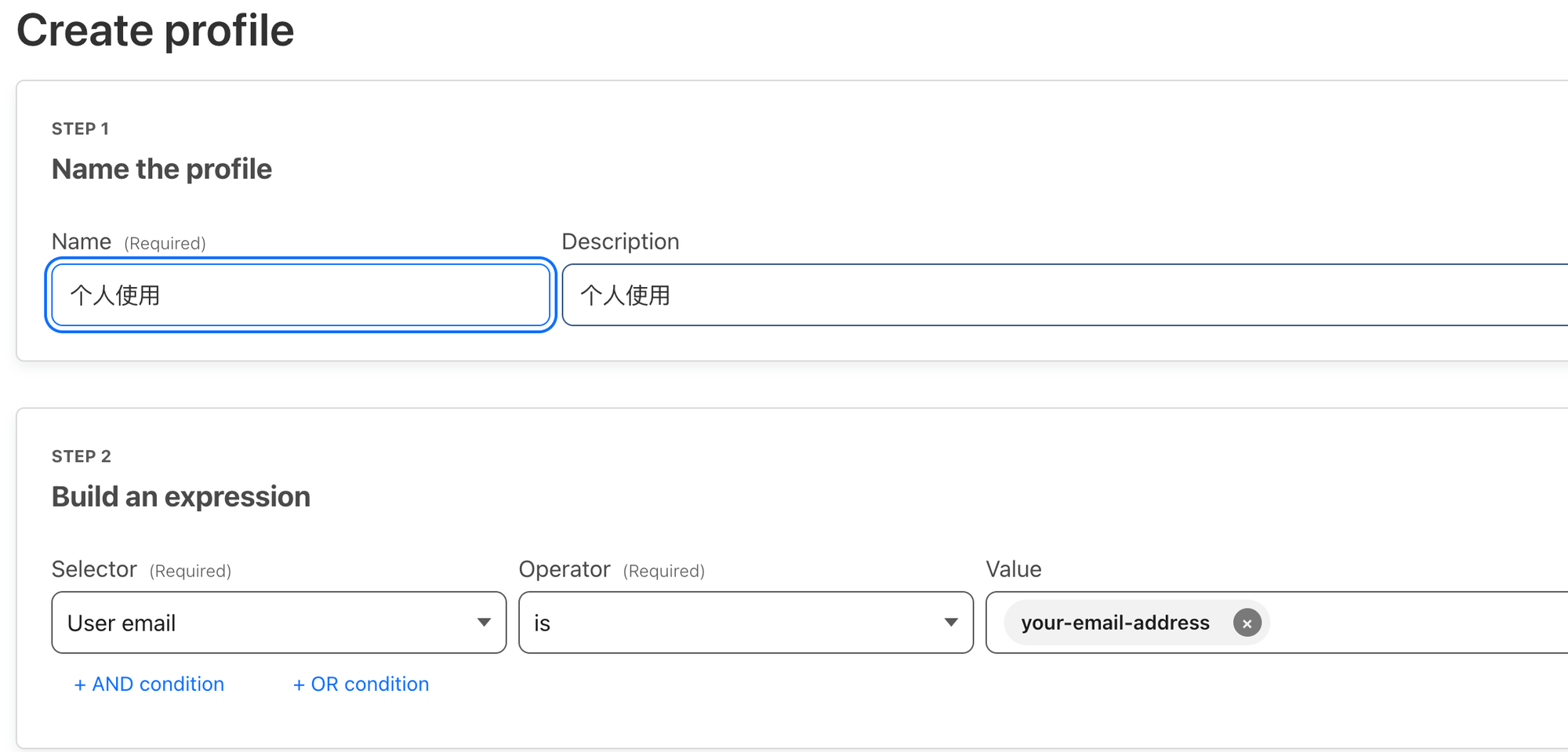
- 如果想分享给朋友或者其他人使用,可以设置 gruop emails ,设置邮箱后缀即可
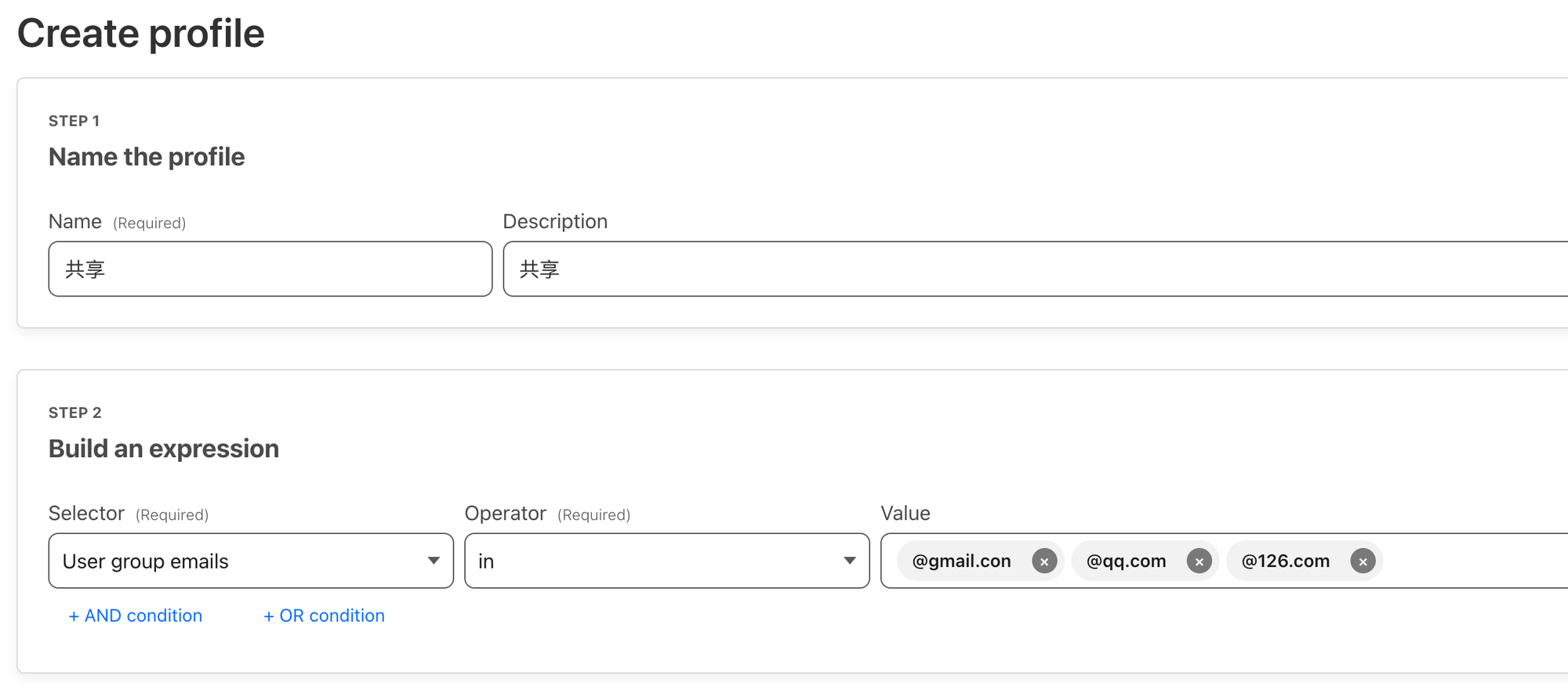
- 最后点击页面底部的
Create profile按钮完成规则创建,
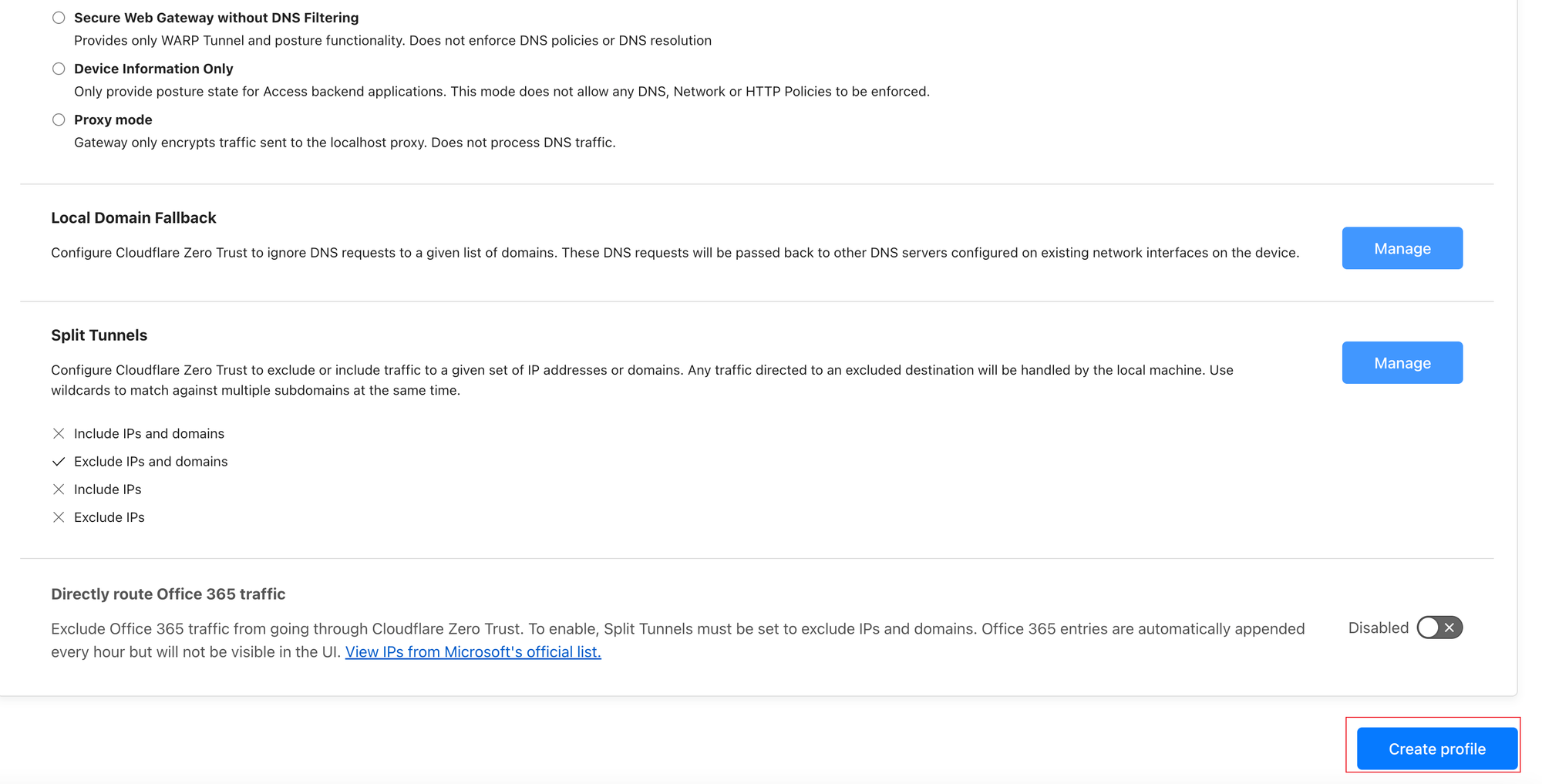
最后就是软件的下载和登录使用了!
软件下载和使用
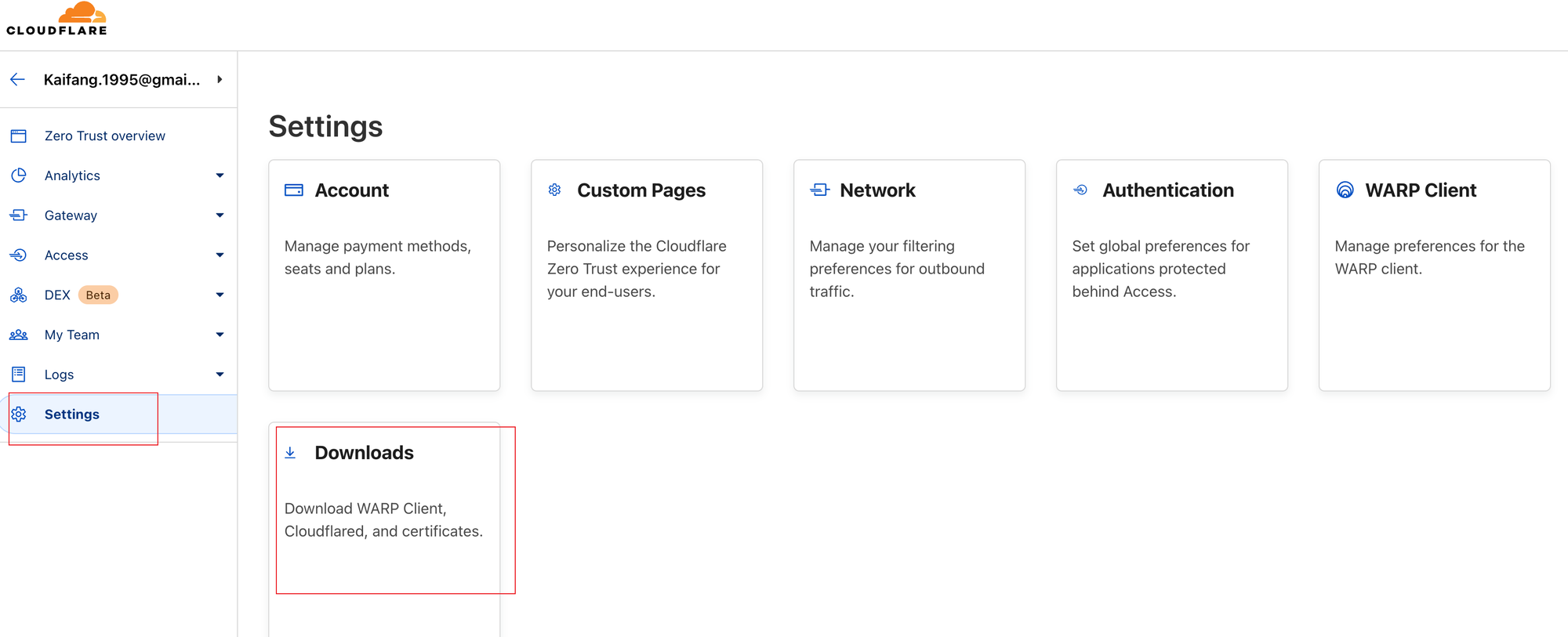
- 点击
Setting-Downloads进入下载页面,cloudflare 提供了多个平台的客户端下载,一般使用只需要下载对应使用平台的 WARP Client 即可。
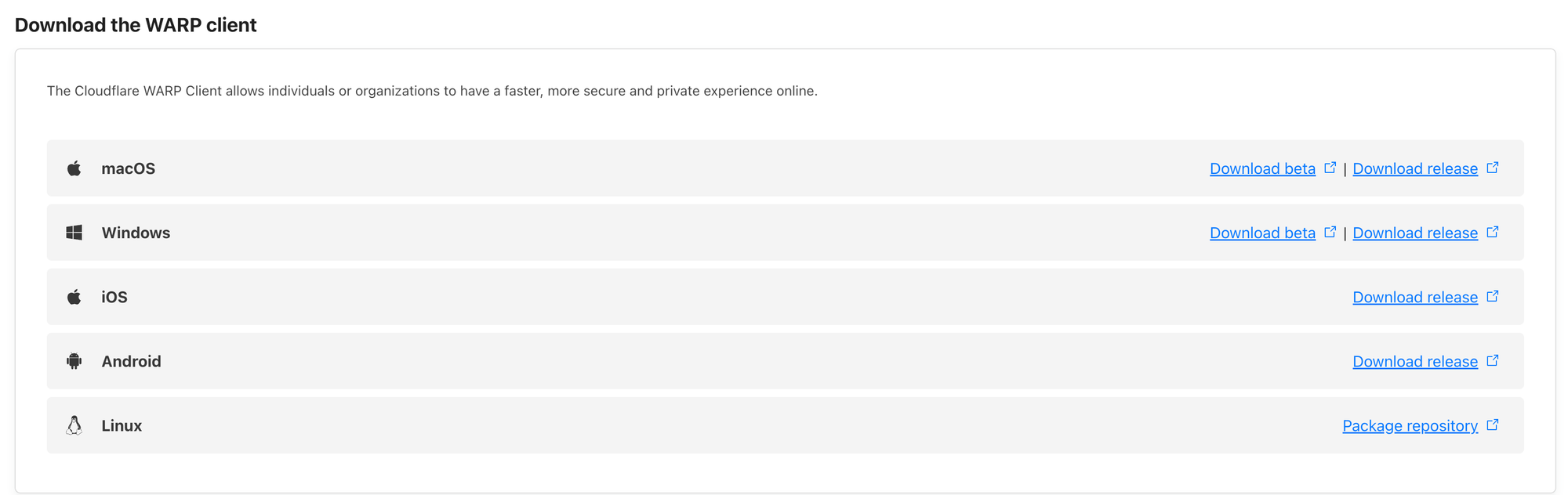
- 以Macos为例,下载完成安装后打开,找到账户一栏,点击登录到
Cloudflare Zero Trust,会让你先输入团队名称(使用第一步创建的团队名,如果不记得可以去页面上看看)
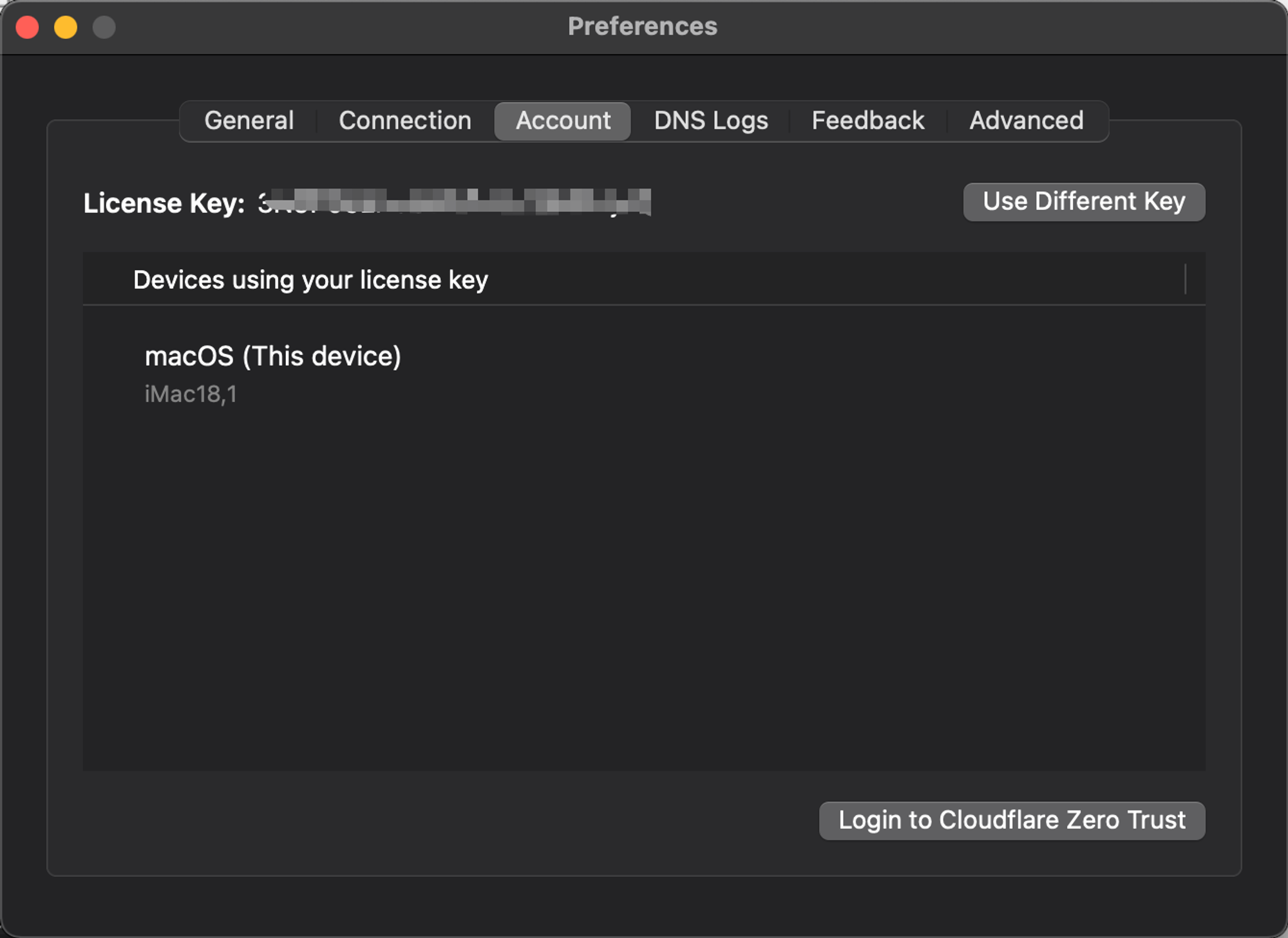
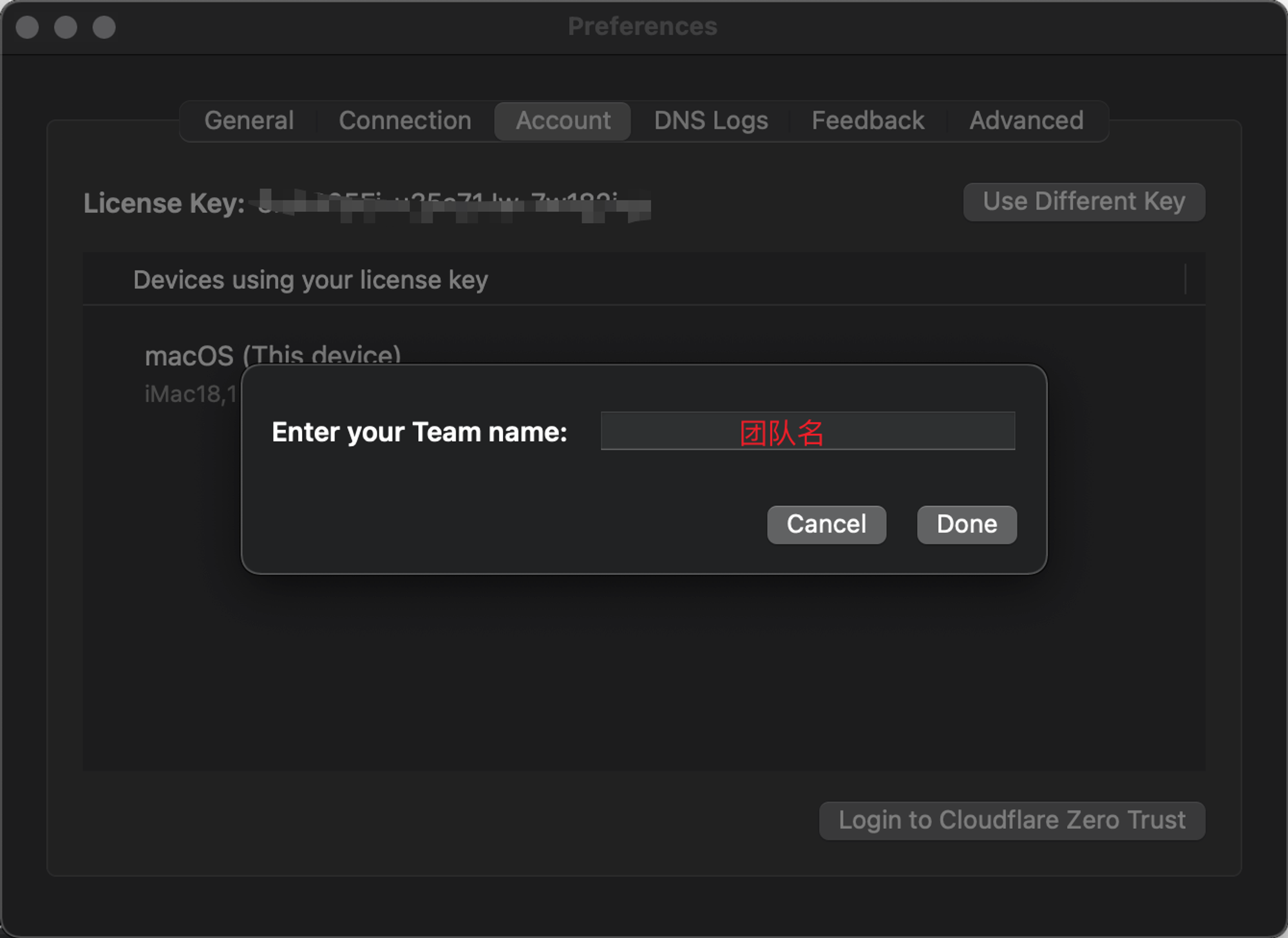
- 弹出的浏览器页面输入邮箱名(和规则相关的邮箱名),获取验证码,填写后,点击登录即可完成登录。
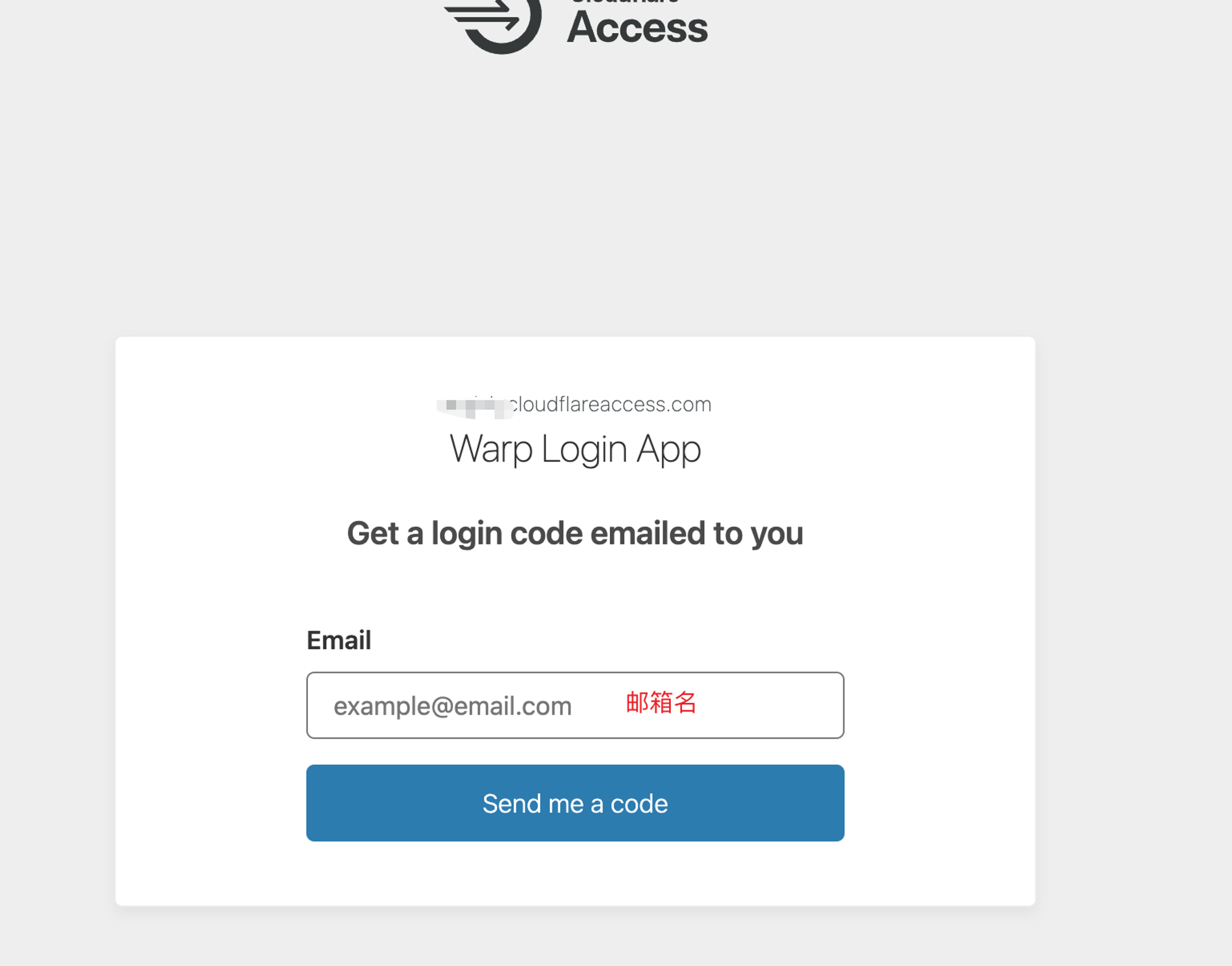
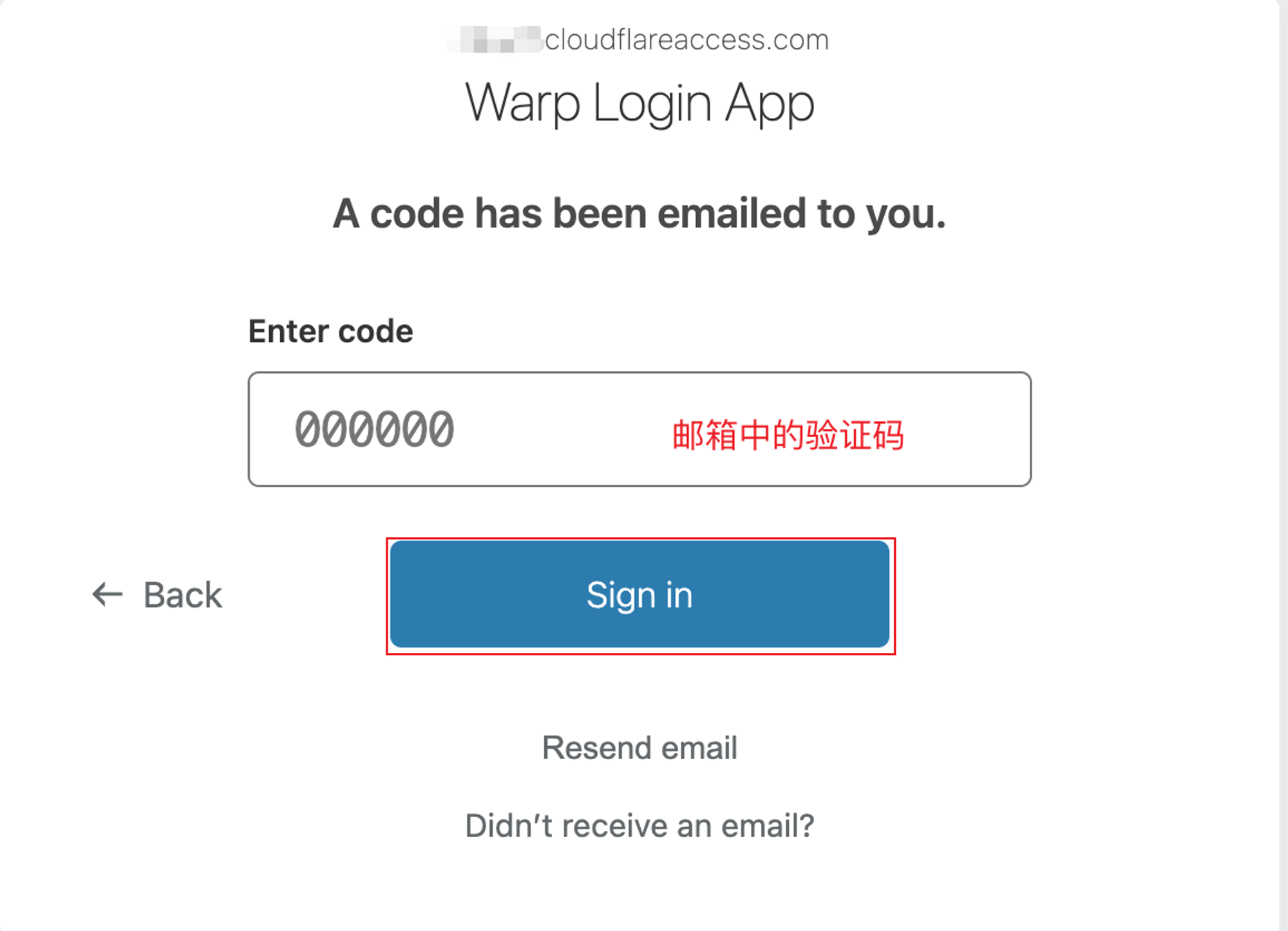
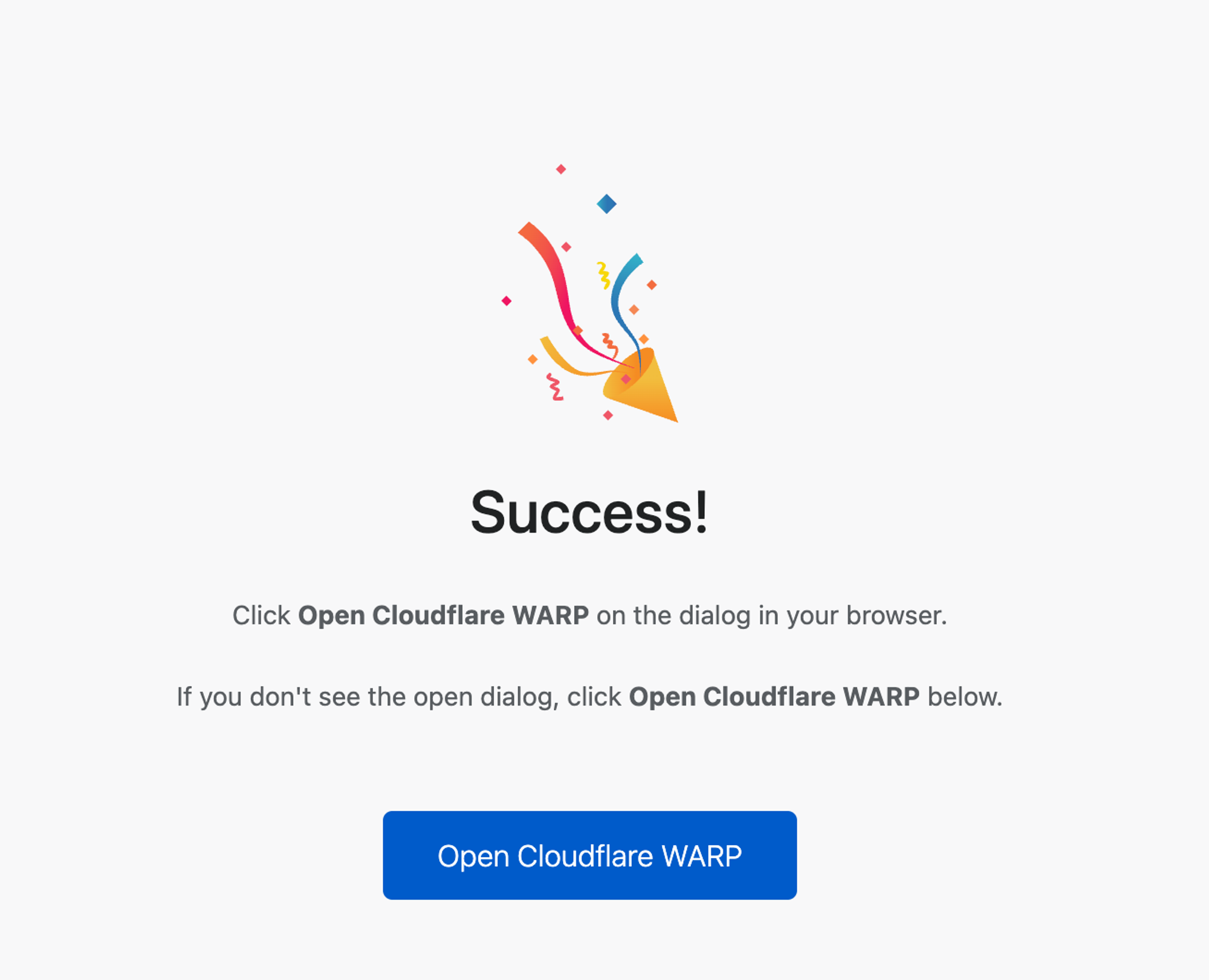
- 回到Warp 软件,点击按钮连接,片刻后成功,enjoy!
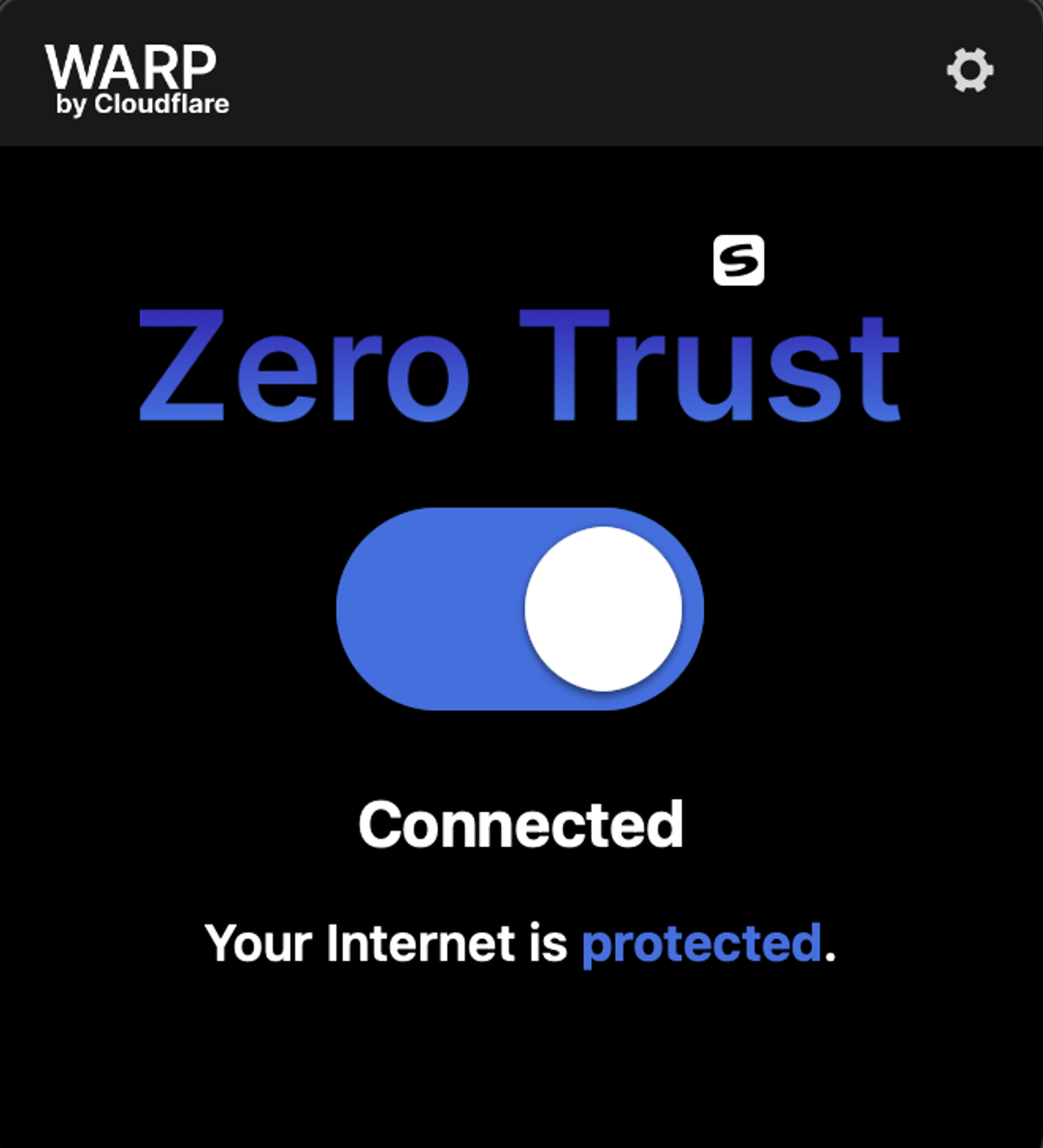
其他平台客户端步骤类似